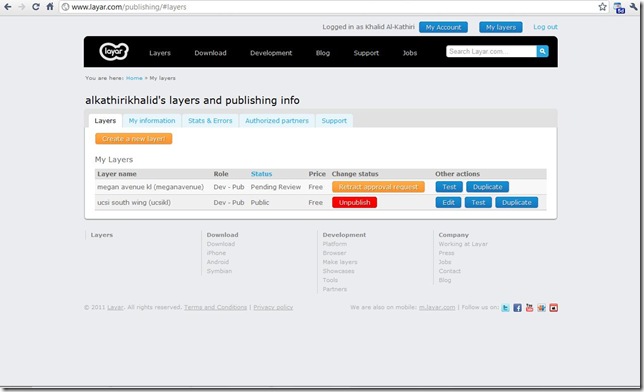This is a useful tool for people who like to develop and keep track of places of interest with more information and interaction than what the current applications offer, I have created two locations of interest one being my university with four blocks and another place of interest with five blocks.
Fig 1: Layar account
The things needed to undertake this are
-
Create an account http://www.layar.com
-
Download and install WampServer http://www.wampserver.com/en/download.php
Fig 2: Creation and Setup steps
The name you will give to your PHP page above on step one must be the full URL where your PHP resides, the steps above are simple and direct to the point, after establishing your place of interest you need to collect data about that place example:
Megan Avenue
189 Jalan Tun Razak
50400 Kuala Lumpur
Fig 3: Image for my layar being Megan Avenue
coordinates
Block A: 3.162209,101.717528
Block B: B 3.162231,101.716965
Block C: 3.16174,101.717391
Block D: 3.161499,101.717391
Block E: 3.161647,101.716924
STEP 1
After inputting all the necessary information, you will need to load the images that your layar will use, this is mostly for viewing part by the developer being you and also viewing by layar, for indexing your layar and provide it as an API for viewing to others once searched, hence under ‘listing and indexing’ upload the necessary images.
Later you will put these same images into your database so that your layar can retrieve them this is for the augmented reality where you would see those images while viewing through your camera when they are in range, you achieve this by setting up a url link to your image file.
STEP 2
Fig 4: Requested parameters
The above depicts the parameter required to be retrieved from your database by your PHP page, also something to note is security, ensue your database is guarded by a strong password and also learn the security measure to prevent general SQL injection attacks.
Fig 5: Database accessed via phpMyAdmin
Step 3
Fig 6: Testing
This is sufficient to know that the API is working and running, due to being out of range from Megan Avenue, I am going to demonstrate the work and feel of the augmented reality by using a location within my range.
Fig 7: Running layar and presenting the augmented reality
Fig 8: Changing phone position by hand movement
This application can be downloaded and run on IPhones, Android and Nokia OVI, it shows the objects in range and gives an estimation of the distance and also further information on the bottom bar, once the layar application is installed you can search for a specific name string or anyone string belonging to a given developer and it will bring up all the developers POI hence regardless of the number of layar names one has developed it works on by targeting the location of the POI of a given account and retrieving data both from your layer account for a specific layar i.e data such us logos, name hence applicable for personal and corporate use on sharing data about locations and other information, given the nature of personal preference of changing the look and feel of a given point and also the nature of corporations having a multitude of companies with different logos suiting their organizational needs.
Fig 9: My layar
Once layer is installed on a mobile device you can search for the layar name which should be similar to the layar name given by the developer in most cases the company name, since I am not a company nor in any organization, my layars are based on the co-ordinates of that particular place of interest i.e
Layar name: megan avenue kl
Developer: Al-Kathiri Khalid
*You must be in the range of at least 1.5 Km to see the POI
Layar name: ucsi south wing
Developer: Al-Kathiri Khalid
There are many other POI developed by other individuals or organization a good example would be masmap POI by masmap.org. After your first setup, your next setup for any layar would take you less than 5 minutes, ensuring you follow the best practice I would lay down.
-
Create and organize your work in a sense of hierarchical structure for easy of navigation, to improve efficiency and convenience of finding data for trouble shooting, where data is organized either by type or function the most practical and common one is to organize your data by type where common files are put under same folder or subfolder example image folder will contain all image files.
-
Rather than having a local host of which you would require to attain your IP address and also leave your networking running this will render your experience of the application being slow since your layar will have to connect to your localhost to access the database you created, I would suggest you have your own website with tools that allow you to administer your site (FTP and PHP access) or search for free webhosting with these feature example like http://6te.freewebhostingarea.com and many more.
-
The essential part is to share your API end point URL with every other new location you create this would allow you to use the same database name and structure, only thing is you add the new data.
-
Map your website ftp location as a network drive to easily access your data rather than navigating through your web browser for access and editing, this will make you faster and efficient, further information would be found on the previous topic I talked about mapping a drive the procedure is almost similar and my ftp location can be seen in figure three.
The future is here hence I prefer cloud computing over standalone for mobility and accessibility reasons, this eliminates the need to carry around a laptop, my only tool is any computer so long it has internet access. If you must access and use your PC remotely either by another PC or your mobile, I would recommend Team viewer it has the features of either installing or running hence it can be installed on your pc and carry the executable file on your pen drive to be used on other Pc that you do not wish to install it. for those using localhost, word of advice above all stay safe and secure while opening your network allowing access to your database.
Thank you.